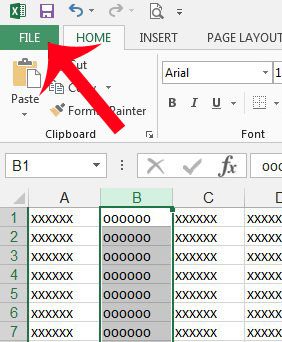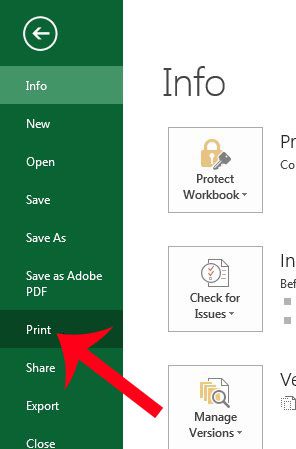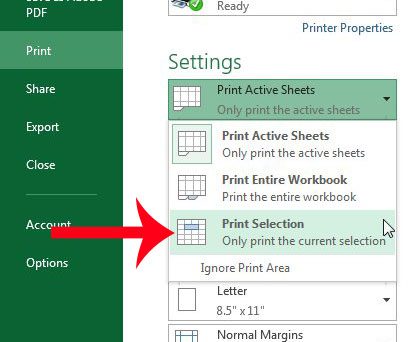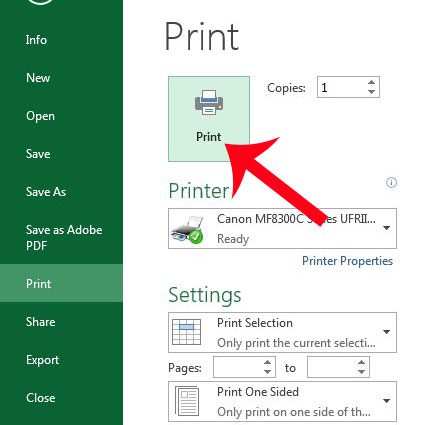These are the types of situations where you might only need to print a single column of your Excel spreadsheet. Fortunately this is something that you can accomplish in Excel 2013 with relative ease, so follow our guide below to learn how.
Print Just One Column in Excel
The steps below will show you how to print only one column of your Excel spreadsheet, which you will select. You will not be changing any settings for your spreadsheet, but rather you will be using a special function on the Excel print menu. If you need to print an individual column from the same spreadsheet later, then you will need to follow these steps again. Step 1: Open your spreadsheet containing the column that you want to print. Step 2: Click the column letter of the column that you want to print. The entire column should be selected, as in the image below.
Step 3: Click the File tab at the top-left corner of the window.
Step 4: Click the Print option in the column at the left side of the window.
Step 5: Click the Print Active Sheets button at the center of the window, then select the Print Selection option. You can click the Show Print Preview button at the right side of the window to confirm that it will only be printing your selected column.
Step 6: Click the Print button at the top of the window to print your single column.
Larger spreadsheets often need headings to make it easier to identify cells. Learn how to print your headings on every page and make it easier for people to read printed copies of your spreadsheet. After receiving his Bachelor’s and Master’s degrees in Computer Science he spent several years working in IT management for small businesses. However, he now works full time writing content online and creating websites. His main writing topics include iPhones, Microsoft Office, Google Apps, Android, and Photoshop, but he has also written about many other tech topics as well. Read his full bio here.