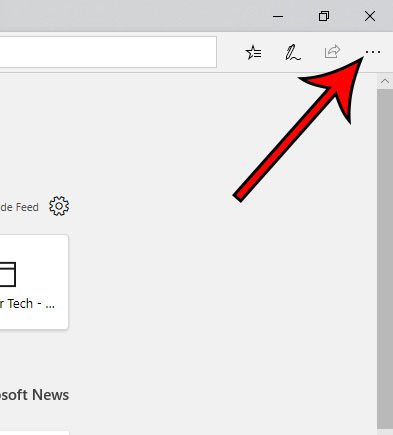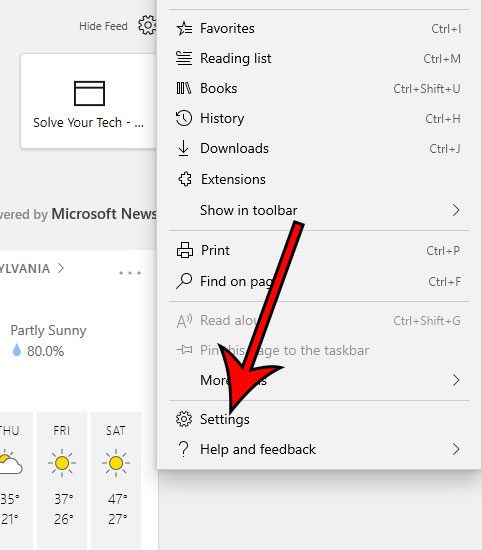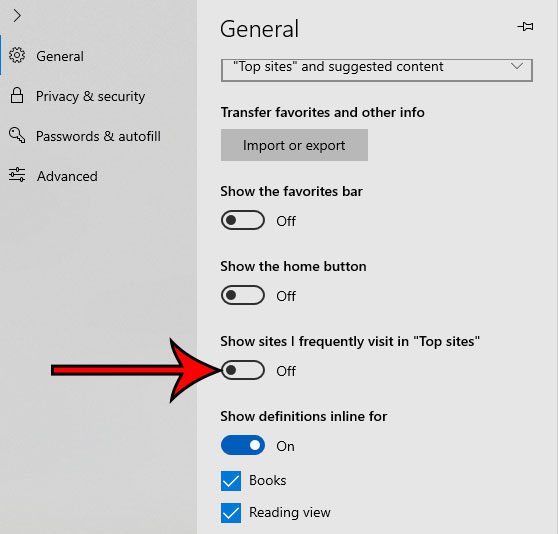When you open a new tab in Microsoft Edge, you see a window that displays assorted helpful information that can help you find certain sites. You may see things like news and weather here, but you probably also see some of the sites that you visit most frequently when using Microsoft Edge. If you are learning how to create a google site, for example, then you’re probably visiting and editing that page a lot. This is helpful for letting you quickly access your most visited sites but, if other people also use this computer, you might not want to make it so easy for them to see the sites that you visit often. Luckily there is a setting in Microsoft Edge that lets you remove your most frequently visited sites from the “Top Sites” section of this New Tab window.
How to Remove Most-Used Sites from Top Sites in Microsoft Edge
The steps in this guide are going to show you how to remove your most-visited sites from the “Top Sites” section in Microsoft Edge. Note that this won’t remove that section entirely. It simply removes your visited sites from that section. Step 1: Open Microsoft Edge. Step 2: Select the Settings and more button at the top-right of the window. It’s the one with three dots. Step 3: Choose the Settings option. Step 4: Click the button under Show sites I frequently visit in “Top sites.” It should say “Off” when your sites are removed from this section. As you scroll through the list of settings in Edge you will also see a Downloads section where you can configure certain settings, much like in Google Chrome. Microsoft Edge displays certain popular sites in the “Top Sites” section by default. This includes things like Bing, Facebook, and eBay. These sites will still be visible, even if they were some of your most-visited sites. Find out how to remove the Home button in Microsoft Edge if you don’t use it and often click it by mistake. After receiving his Bachelor’s and Master’s degrees in Computer Science he spent several years working in IT management for small businesses. However, he now works full time writing content online and creating websites. His main writing topics include iPhones, Microsoft Office, Google Apps, Android, and Photoshop, but he has also written about many other tech topics as well. Read his full bio here.
You may opt out at any time. Read our Privacy Policy