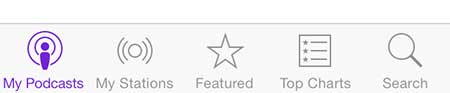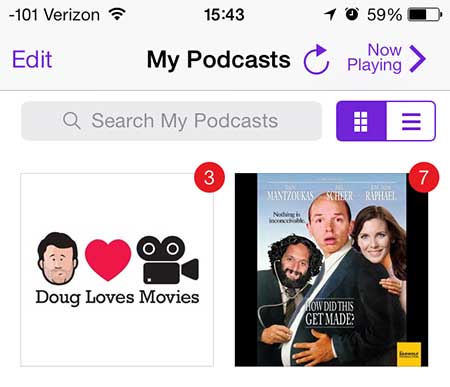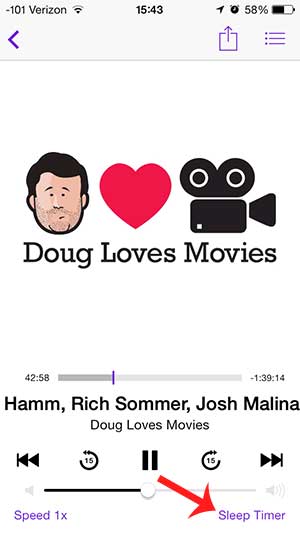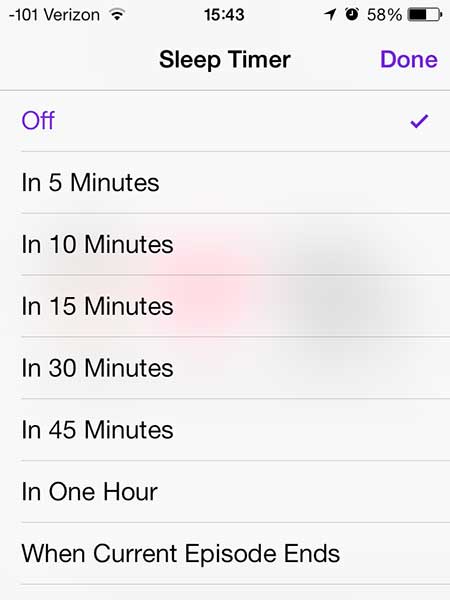Play your podcasts through your TV with the Apple TV.
Podcast Sleep Timer
Setting the sleep timer in the Podcasts app will simply stop the sound from coming from that app. Other apps, such as Messages or the Phone app can still generate sound. If you want to turn off all possible external communications, you can read this article about the Do Not Disturb feature on the iPhone 5. Step 1: Open the Podcasts app.
Step 2: Touch the My Podcasts option at the bottom of the screen.
Step 3: Select the podcast containing the episode that you want to listen to.
Step 4: Select the episode you want to listen to.
Step 5: Touch the Sleep Timer button at the bottom-right corner of the screen.
Step 6: Select the amount of time that you want the podcast to play before it turns off.
Use your iPhone 5 as a remote control to watch content on your TV with the Google Chromecast. It’s cheaper than any other product of its’ type and it is very simple to use. Learn how to save space on your iPhone by deleting all of the episodes of a podcast at once. After receiving his Bachelor’s and Master’s degrees in Computer Science he spent several years working in IT management for small businesses. However, he now works full time writing content online and creating websites. His main writing topics include iPhones, Microsoft Office, Google Apps, Android, and Photoshop, but he has also written about many other tech topics as well. Read his full bio here.
You may opt out at any time. Read our Privacy Policy