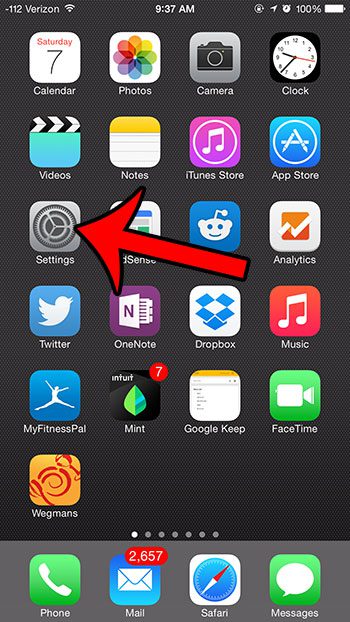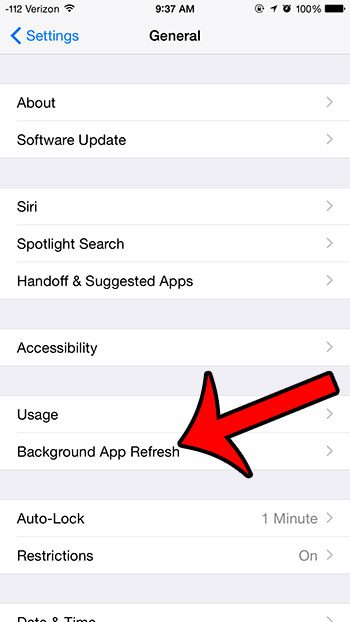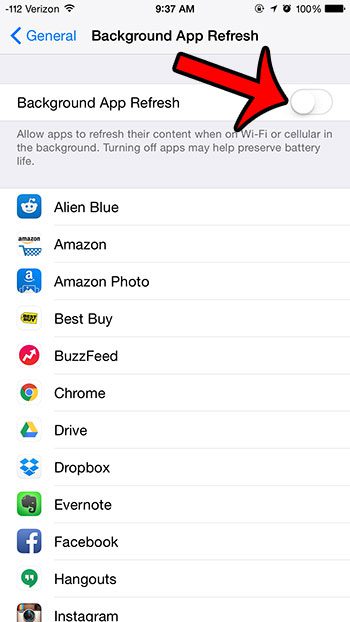While the background app refresh option can help to make sure that your apps always have current content and are updated regularly, it can also consume your battery life. Fortunately this is a feature that can be turned off on your device, and our guide below will show you the steps to follow in order to do so. If there is blue shading around the clock on your iPhone, then this article can help you figure out why it’s happening.
Disabling Background App Refresh in iOS 8 on an iPhone 6 Plus
The steps in this article were written using an iPhone 6 Plus, in iOS 8. Steps may vary for other versions of iOS. If you wish to know more about the Background App Refresh option, you can read this article on Apple’s support site. Our guide is split into two different versions. The first version provides short, concise directions for disabling this feature. Underneath it is a version that includes screenshots if you are having difficulty finding anything described in one of the steps.
Quick Steps
Steps with Pictures
Step 1: Touch the Settings icon. Step 2: Scroll down and tap the General button. Step 3: Select the Background App Refresh option near the bottom of this screen. Step 4: Touch the button to the right of Background App Refresh. You will know that it is turned off when there is no longer green shading around the button, and when the buttons to the right of the individual apps listed on the screen have been hidden. The option has been turned off in the image below. Are you wondering which of your iPhone apps are using the most battery life? Click here to find out how to check. After receiving his Bachelor’s and Master’s degrees in Computer Science he spent several years working in IT management for small businesses. However, he now works full time writing content online and creating websites. His main writing topics include iPhones, Microsoft Office, Google Apps, Android, and Photoshop, but he has also written about many other tech topics as well. Read his full bio here.
You may opt out at any time. Read our Privacy Policy