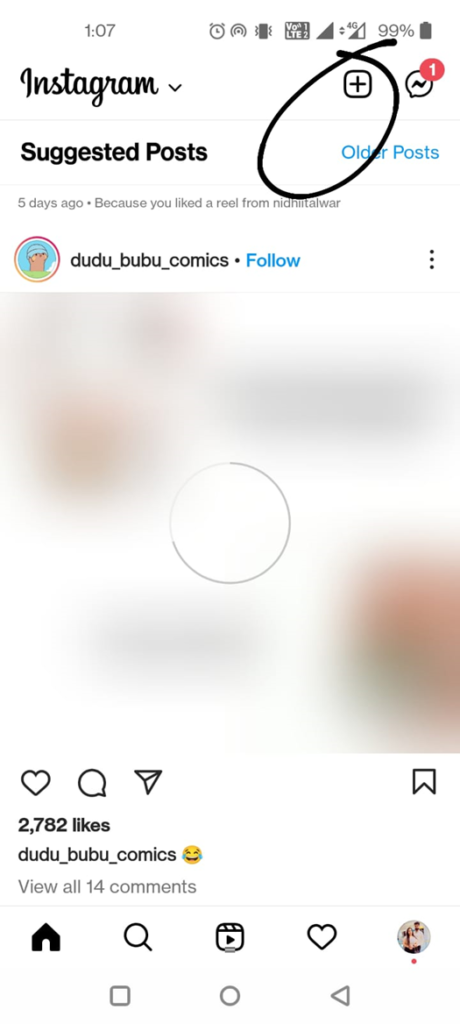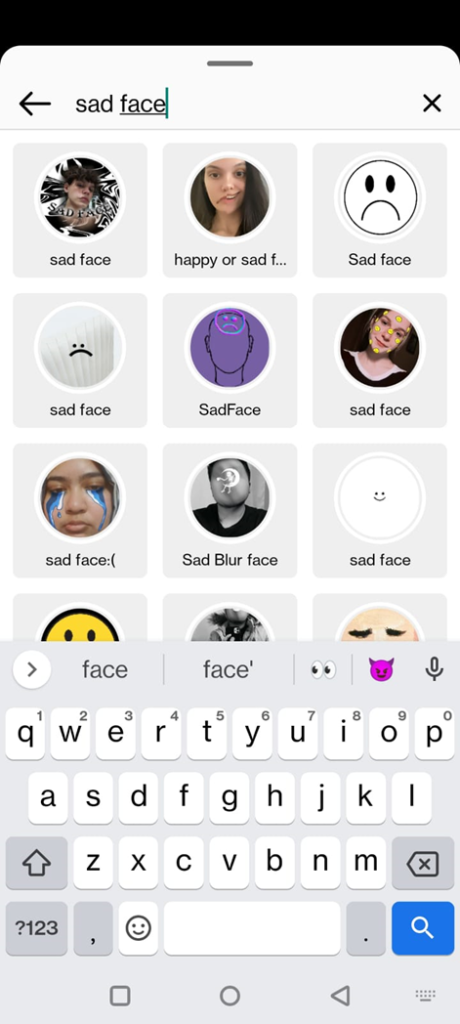This is the most talked-about filter that people are using these days. The filter allows you to put a sad expression on your face or somebody else’s face even if they are laughing or just smiling. If you haven’t tried the viral sad face filter yet, then give it a try once and you will love it for sure! Using the filter will help you to make your reels and videos go viral. And if you haven’t tried the filter because you don’t know how to do so then don’t worry. Read this article to know how to use it.
How to use the sad face filter on Instagram?
Open Instagram on your device and login into your accountOnce done, click on the ‘+’ sign at the top right corner. The sign will be available next to the messenger icon’
Click on the ‘+’ sign and select the reel option
After this, just click on the effects option and search for effect
In the search bar type ‘sad face’ to get the sad face filter option
Refer to the image below to see which sad face filter you have to select
Once done you can make a reel using the filter and post it
The Sad face filter for Snapchat & TikTok users
The sad face filter is also available on Snapchat and TikTok. The filter on Snapchat makes your eyes and nose red and gives your face a frowning look. Whereas the filter available for TikTok users will make eyes look deep red along with huge dark circles and the person trying the filter will look like a zombie. So, now you know how to use the sad face filter on Instagram. Make your reels go viral with the filter and if you still have any doubts you can comment down below.