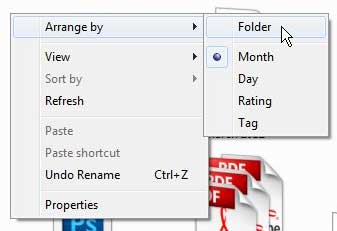Fix Your Windows 7 Pictures Folder if Everything is Sorted By Date
Using one of these special organizational methods for your Pictures folder is a great way to find a picture if you know when you took it, but are unable to locate the image using a different method. But if you use the Arrange By menu to sort by month or day, then you will not be able to add a new folder, as the folders in this view are created only based upon image creation date. Luckily you can easily return to the default folder view that will allow you to add and sort items in the manner to which you are accustomed. Step 1: Click the Start button at the bottom-left corner of your screen, then click Pictures in the column at the right side of the window.
Step 2: Right-click in an empty space in the folder. Step 3: Click Arrange By at the top of the shortcut menu, then click Folder.
All of the regular columns and file sorting options should now be restored, and you should be able to add a new folder from the right-click menu. After receiving his Bachelor’s and Master’s degrees in Computer Science he spent several years working in IT management for small businesses. However, he now works full time writing content online and creating websites. His main writing topics include iPhones, Microsoft Office, Google Apps, Android, and Photoshop, but he has also written about many other tech topics as well. Read his full bio here.
You may opt out at any time. Read our Privacy Policy